Login at https://earwig.uk.com
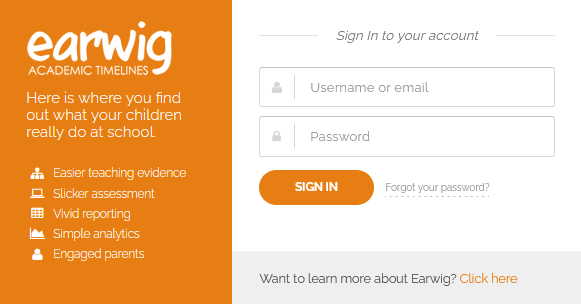
Your username and password will have been sent to your work email address from info@earwigacademic.com with the subject “Welcome to Earwig”
(Please check your junk/spam folder if the email is not in your inbox.)
Your username is usually the work email address that is stored in the school MIS.
(e.g. forename.surname@school.authority.sch.uk)
If you cannot remember your password, click on “Forgot Your Password” button (next to the sign in button) and a reset email will be sent to the registered email address.
(If your email address is not stored within the Earwig system, you will see an error message. Please contact Earwig with the detail in this error message, your email address, and the name of your school)
Once logged in, you can change your password by clicking on the "Your Account button, in the top, right-hand corner of the dashboard, then select "Change Password"
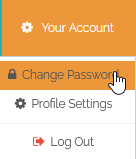
Comments
0 comments
Please sign in to leave a comment.